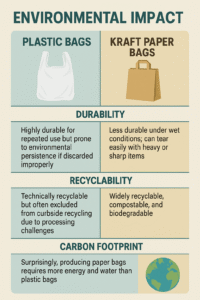Pos Thermal Paper Roll – Sizes You Must Know
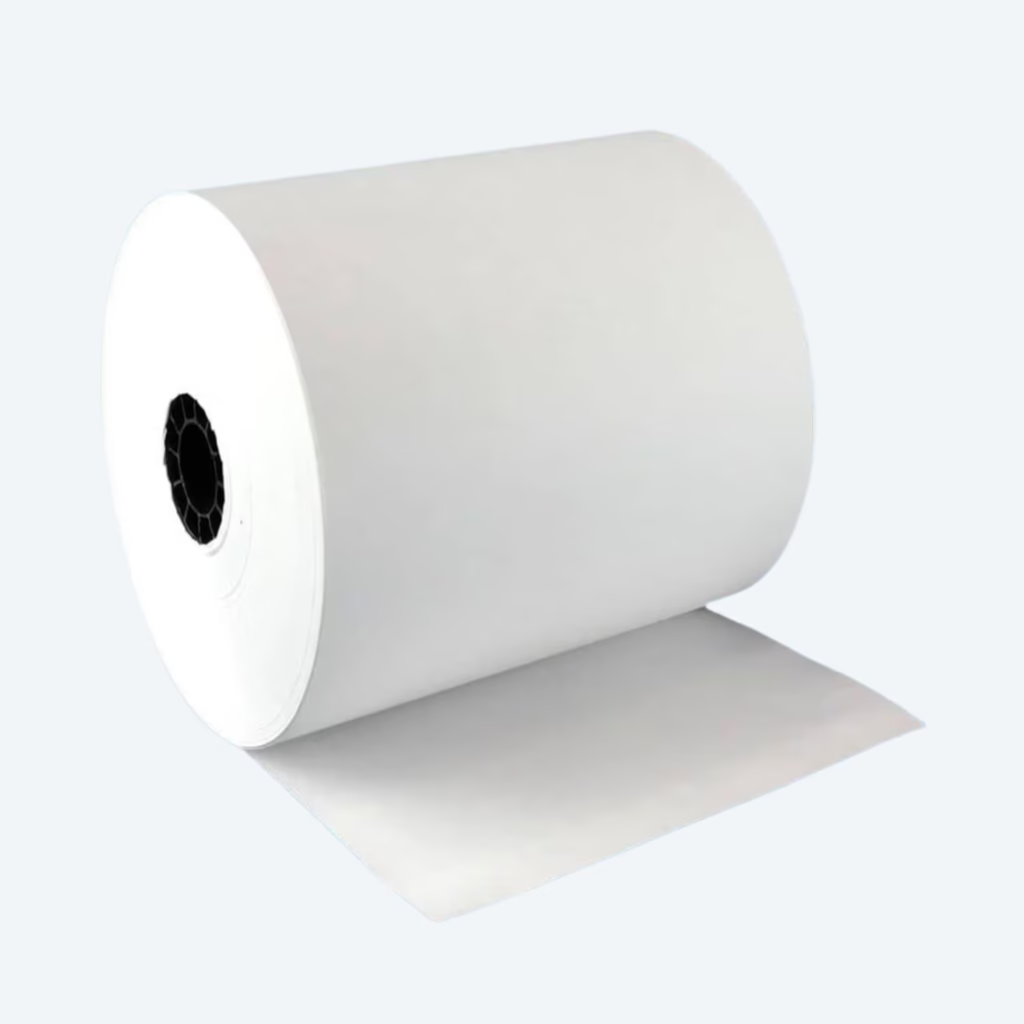
🔍 Introduction
Many businesses assume that POS thermal roll sizes are universal—but that’s far from reality. Choosing the wrong roll can cause paper jams, faded printing, and unacceptable expenses. In this ultimate guide, we’ll answer: Are POS thermal roll sizes universal for all receipts? We’ll give 7 smart insights. We will also share common pitfalls. Moreover, PRN Plus ensures you get the perfect roll for your needs.
🛠 What Are POS Thermal Roll Sizes?
POS thermal roll sizes refer to paper width, core diameter, roll length, and paper weight (GSM). Common widths include:
- 2¼″ (57 mm) — ideal for credit card terminals and mobile POS systems
- 3⅛″ (80 mm) — the most widely used size for retail and foodservice printers
These rolls also vary in core sizes (e.g., ½″ or 7/16″) and lengths (50–300 feet), affecting how often they need replacing.
❌ Are POS Thermal Roll Sizes Universal?
Short answer: No. Though some rolls fit various machines, true universality is a myth. Printer compatibility is determined by:
- Width – e.g., 57 mm vs 80 mm
- Core diameter – 11 mm, 13 mm, 18 mm
- Roll length and outer diameter – may not fit the compartment
- Printer model – Epson, Clover, Star, Zebra—all have different specs
Using the wrong roll can result in printing errors, mechanical jams, and poor print quality.

📌 7 Smart Insights to Choose the Right POS Thermal Roll Size
- Measure the Width Precisely
Always confirm if your device uses 57 mm or 80 mm rolls. - Check Core Diameter Carefully
Common cores are 11 mm (7/16″) and 18 mm (½″); mismatched cores won’t fit. - Account for Roll Length & Diameter
High-volume businesses benefit from longer (230–273 ft) rolls like the #1 seller 3⅛″×230′ - Choose BPA/Phenol-Free Paper
Many devices require safer options—see BPA-free info. - Verify Printer Compatibility
Refer to your manual or manufacturer page (Zebra, Epson, Clover). - Don’t Sacrifice Quality for Price
Cheaper paper can damage print heads and fade over time. - Consider Eco Options
Recycled or phenol-free paper is eco-friendly without compromising quality.
⚠️ Common Mistakes in Buying POS Rolls
- Assuming a “standard” roll fits all devices
- Ignoring the importance of core size and length
- Overlooking paper safety standards
- Neglecting quality and print longevity
✅ How to Confirm Compatibility
- Printer manual — always your best guide
- Online size charts — e.g., POS Supply Guide
- Measure your current roll

🏆 Why PRN Plus is Your Top Choice
- Custom thermal rolls — sized to your exact need: Custom Thermal Rolls
- Extensive POS & facility supplies — everything you need in one place: Facility & POS Supplies
- Fast, reliable shipping — get your supplies when you need them: Shipping & Support
- Expert support — tailored advice and assistance: Contact PRN Plus
🔚 Conclusion & Call to Action
To recap:
- Are POS thermal roll sizes universal? No—they vary widely.
- 7 smart insights guide you to the right roll: width, core, length, paper type, compatibility, quality, eco options.
- Avoid purchasing mistakes and improve reliability.
- PRN Plus offers custom solutions with expert guidance and fast delivery.
Ready to optimize your receipt printing? Visit PRN Plus’s custom roll solutions or contact us today to get your perfect roll.

🔗 Outbound Links (External Resources)
Retail POS Trends – National Retail Federation
Explore key trends in retail POS systems and their impact on receipt printing.
BPA & BPS in Thermal Paper – Minnesota Pollution Control Agency
This is the official guidance on chemical safety. It focuses on receipt paper. It also includes safer alternatives.
🏠 Internal Links (PRN Plus Pages)
- Custom Thermal Rolls
Get rolls tailored to your specific width, core, and printer model. - Facility Supplies Overview
Discover all your facility and POS supply needs in one place. - Shipping & Support Options
Fast, reliable delivery and responsive customer service. - Contact PRN Plus
Reach out for expert advice on choosing the right roll or supply solution.